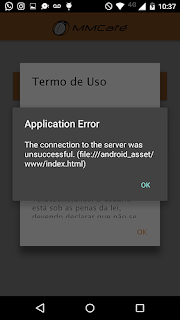Email from Ionic Team: New Split Pane and more, Ionic 2.2.0 is out! You thought the grid was great? This isn’t even our final form. Why hello you amazing people, we’ve got some exciting updates and news to share from the front lines of Ionic development. Ionic 2.2.0, the best Ionic yet ? Keeping the momentum going, we’re happy to announce that Ionic 2.2.0 is out . This includes some bug fixes, as well as two key features: Split Pane component Update to Angular 2.4.8 support Now one of these features is a lot cooler than the other…so let’s go over the Split Pane. Split Pane for responsive apps One of the most requested features when we started working on Ionic 2.x was split pane, or adding the ability to create two views on larger screen sizes. Now this was available in Ionic 1.x as expose-aside-when , but was heavily tied to the ion-side-menu . This made it really limited in terms of functionality. With Split Pane in 2.x, we’ve rethought how this should be done t...